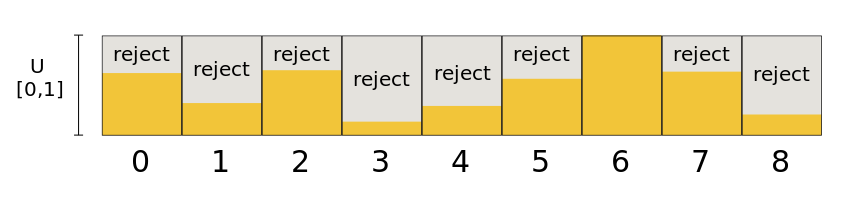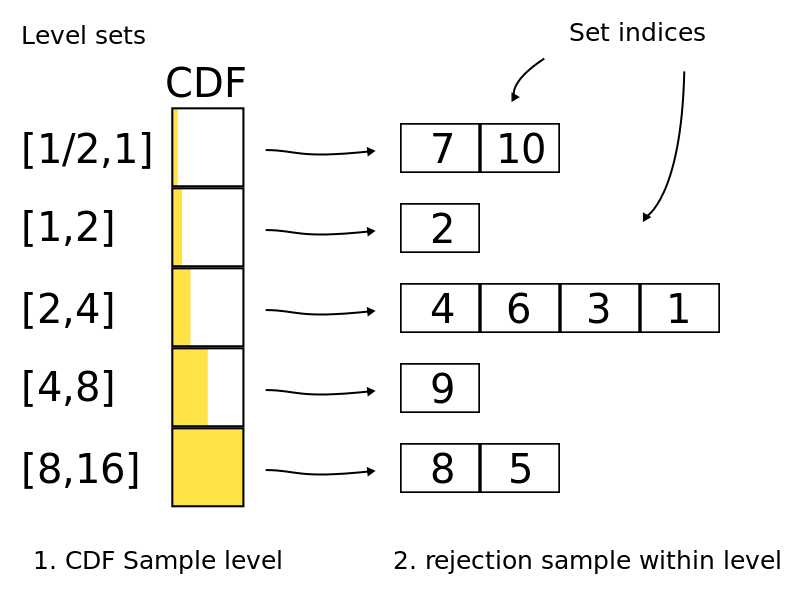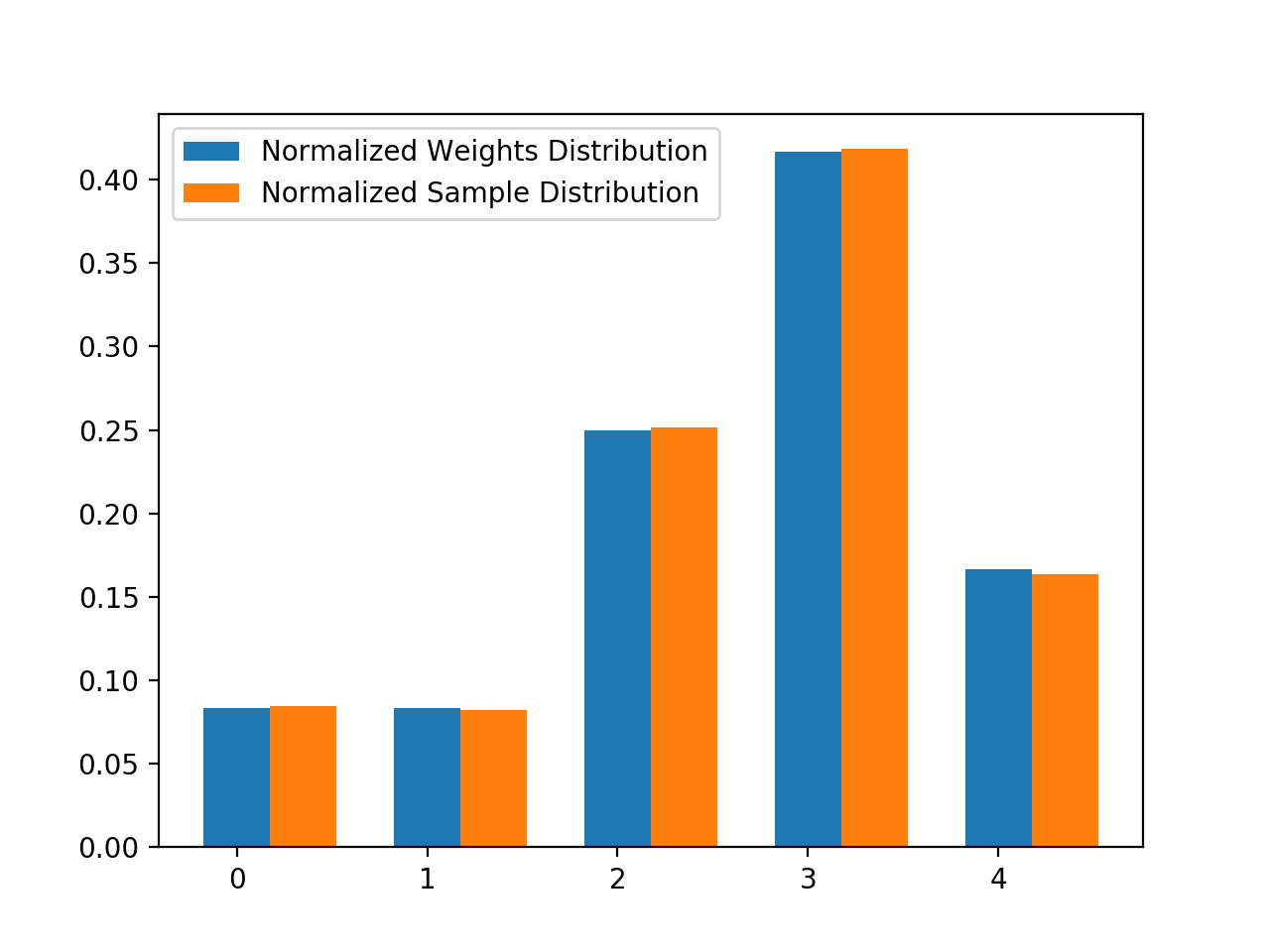介绍
ConfigSpace是一个用于管理算法参数空间的Python包,主要用于算法参数选择任务。一些AutoML库,例如SMAC3、BOHB以及auto-sklearn,会用到该包。项目主页为:https://github.com/automl/ConfigSpace。
注明:本文章相关代码在Gist
初始化
使用ConfigSpace包时通常要创建一个参数空间实例
1 | import ConfigSpace as CS |
这个参数空间集合实例cs包含所有参数的设置
整数参数和浮点参数
本节开始将介绍如何配置算法的参数空间,这里举例的算法为SVM分类算法,算法具体实现为sklearn.svm.SVC。由SVC类介绍可以知道两个参数:
C为惩罚参数,数据类型为浮点数,且$C \ge 0$max_iter为最大迭代次数,数据类型为整数
假设要限定C的取值范围为$[0, 1]$以及max_iter的取值范围为$[10, 100]$,可以用UniformFloatHyperparameter和UniformIntegerHyperparameter设定参数范围
1 | param_c = CSH.UniformFloatHyperparameter(name='C', lower=0, upper=1) |
设定完参数空间后,需要添加到参数空间集合实例cs中
1 | cs.add_hyperparameter(param_c) |
此时可以使用cs的sample_configuration方法进行采样获得一组随机的参数
1 | cs.sample_configuration() |
此时输出类似下面这种情况
1 | Configuration: |
Categorical参数和参数之间的联系
由sklearn.svm.SVC类介绍可知,算法核类型由参数kernel控制
kernel限定算法的核类型,取值主要有'linear','poly','rbf','sigmoid'
此时可以用CategoricalHyperparameter来代表参数kernel
1 | param_kernel = CSH.CategoricalHyperparameter(name='kernel', choices=['linear', 'poly', 'rbf', 'sigmoid']) |
每一种核还有相应的参数设置(设定SVC类对应的参数),即
- Linear核$K(x, y)=x^Ty$,无参数
- Poly核$K(x, y)=(\gamma x^Ty + r)^d$,其中参数$\gamma$对应
gamma,参数$r$对应coef0,参数$d$对应degree - RBF核$K(x, y)=\exp(-\gamma \Vert x - y\Vert^2)$,其中参数$\gamma$对应
gamma - Sigmoid核$K(x, y)=\tanh(\gamma x^T y + r)$,其中参数$\gamma$对应
gamma,参数$r$对应coef0
首先创建参数degree、coef0以及gamma的参数空间
1 | param_degree = CSH.UniformIntegerHyperparameter(name='degree', lower=2, upper=4) |
有前面的描述可以知道不同的核对应不同的参数,也就是说核参数和核类型参数之间是由关联的
- 参数
degree关联Poly核 - 参数
coef0关联Poly核和Sigmoid核 - 参数
gamma关联Poly核、RBF核和Sigmoid核
要想表示这种参数之间的关系,可以使用EqualsCondition以及OrConjunction,即
1 | cond1 = CS.EqualsCondition(param_degree, param_kernel, 'poly') |
其中
1 | CS.EqualsCondition(param_degree, param_kernel, 'poly') |
意思为参数kernel值为'poly'时,设定参数degree的值。如果有多个条件,需要用OrConjunction来OR这些条件
1 | cond2 = CS.OrConjunction(CS.EqualsCondition(param_coef0, param_kernel, 'poly'), |
意思为当参数kernel值为'poly'时,设定参数coef0值,或者当参数kernel值为'sigmoid'时,设定参数coef0值。
禁止参数取值组合出现
前面我们设定了sklearn.svm.SVC类某些参数的参数空间,假如SVC的核选择的是Linear核,即参数kernel取值为'Linear',此时SVM变成了LinearSVM。如果SVC类的LinearSVM实现为sklearn.svm.LinearSVC,这时可以用LinearSVC类参数进一步控制算法的运行过程。注:这里只是假设一种情况,即SVC类有LinearSVC类的全部参数,真实情况是SVC类并没有LinearSVC类的全部参数。
LinearSVC类部分参数如下
penalty设置正则项类型,数据类型为字符串,取值为'l1'或者'l2'loss设置损失函数类型,数据类型为字符串,取值为'hinge'或者'squared_hinge'dual设置算法是否求解对偶问题,数据类型为布尔值,实际可以替换成字符串类型
首先根据这三个参数设置参数空间
1 | param_penalty = CSH.CategoricalHyperparameter(name='penalty', choices=['l1', 'l2'], default_value='l2') |
当核类型为Linear核时,这三个参数才会被设置,因此要进行参数关联
1 | cond1 = CS.EqualsCondition(param_penalty, param_kernel, 'linear') |
这里限定一些参数组合不能出现
- 参数
penalty取值'l1',参数loss取值'hinge' - 参数
dual取值'False',参数penalty取值'l2',参数loss取值'hinge' - 参数
dual取值'False',参数'penalty'取值'l1'
要禁止出现某些参数组合,可以使用ForbiddenEqualsClause,如果有多个组合,需要使用ForbiddenAndConjunction进行OR
1 | penalty_loss = CS.ForbiddenAndConjunction( |