环境
OS: OS X 10.11.6
Shell: bash and zsh
Other: iTerm2
快捷键列表
| 快捷键 | 功能 |
|---|---|
| Option + Left or Right | 光标按单词前移或后移 |
| Control + F or B | 光标向前或向后移动一个字符 |
| Control + D | 删除当前光标的字符 |
| Control + H | 删除光标之前的字符 |
| Control + W | 删除光标之前的单词 |
| Command + A | 移动光标到行首 |
| Command + E | 移动光标到行尾巴 |
| Control + U | 清除整行内容 |
| Control + K | 删除光标之后的内容 |
| Control + C | Kill掉当前运行的程序 |
| Control + Z | 暂停当前运行程序,要恢复运行使用 fg process_name |
快捷键详细信息
Option + Left or Right
如果使用iTerm2作为终端模拟器时,该快捷键不是所预想的功能,此时需要进行设置,这里贴出[4]提供的教程
Step 1: 在 Profiles-Keys 下设置 Left ⌥ key to act as Esc+
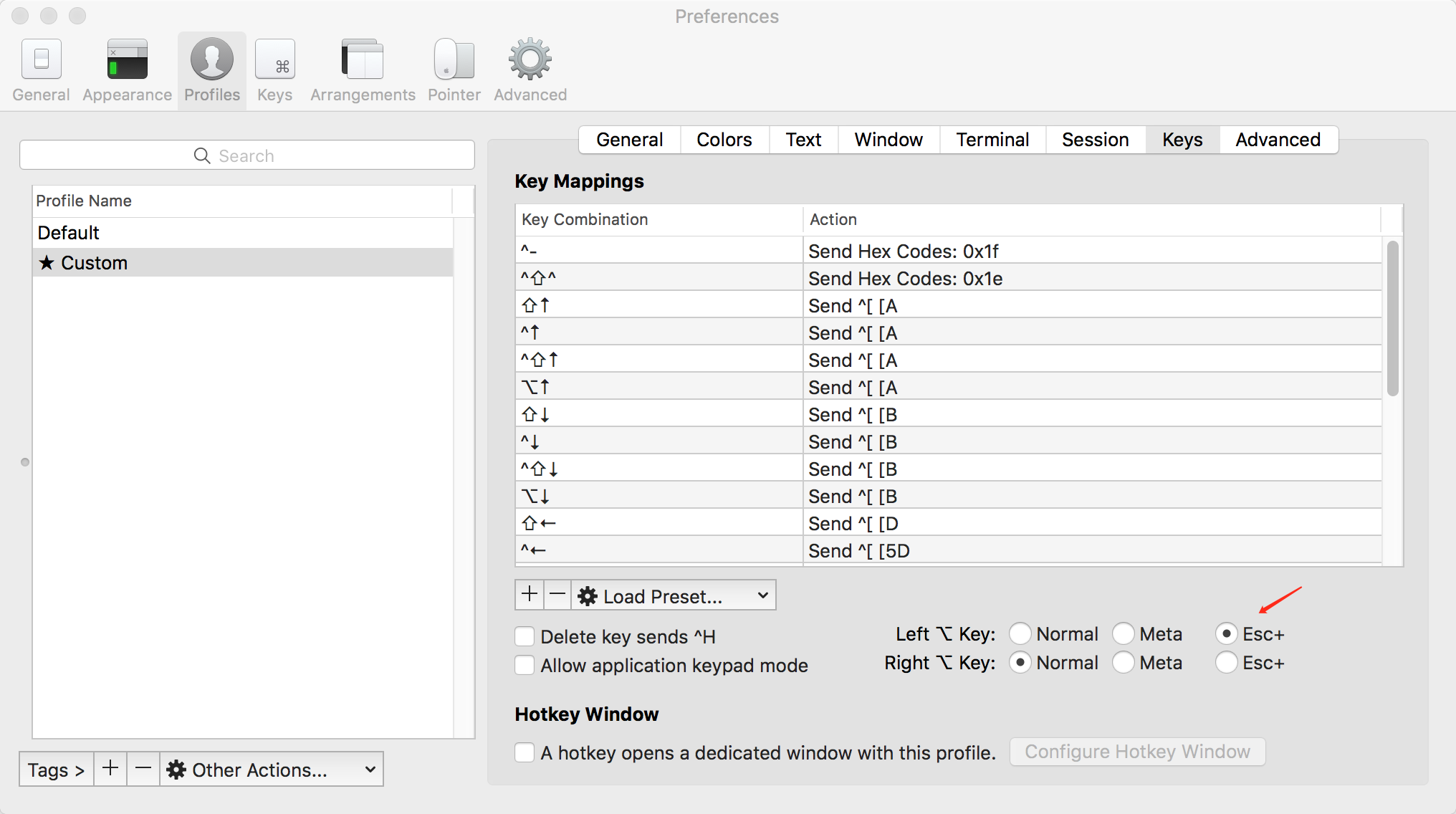
Step 2: 添加一个快捷键 ⌥ ←,快捷键设置内容为
- Keyboard Shortcut:
⌥ ← - Action: Send Escape Sequence
- Esc+: b
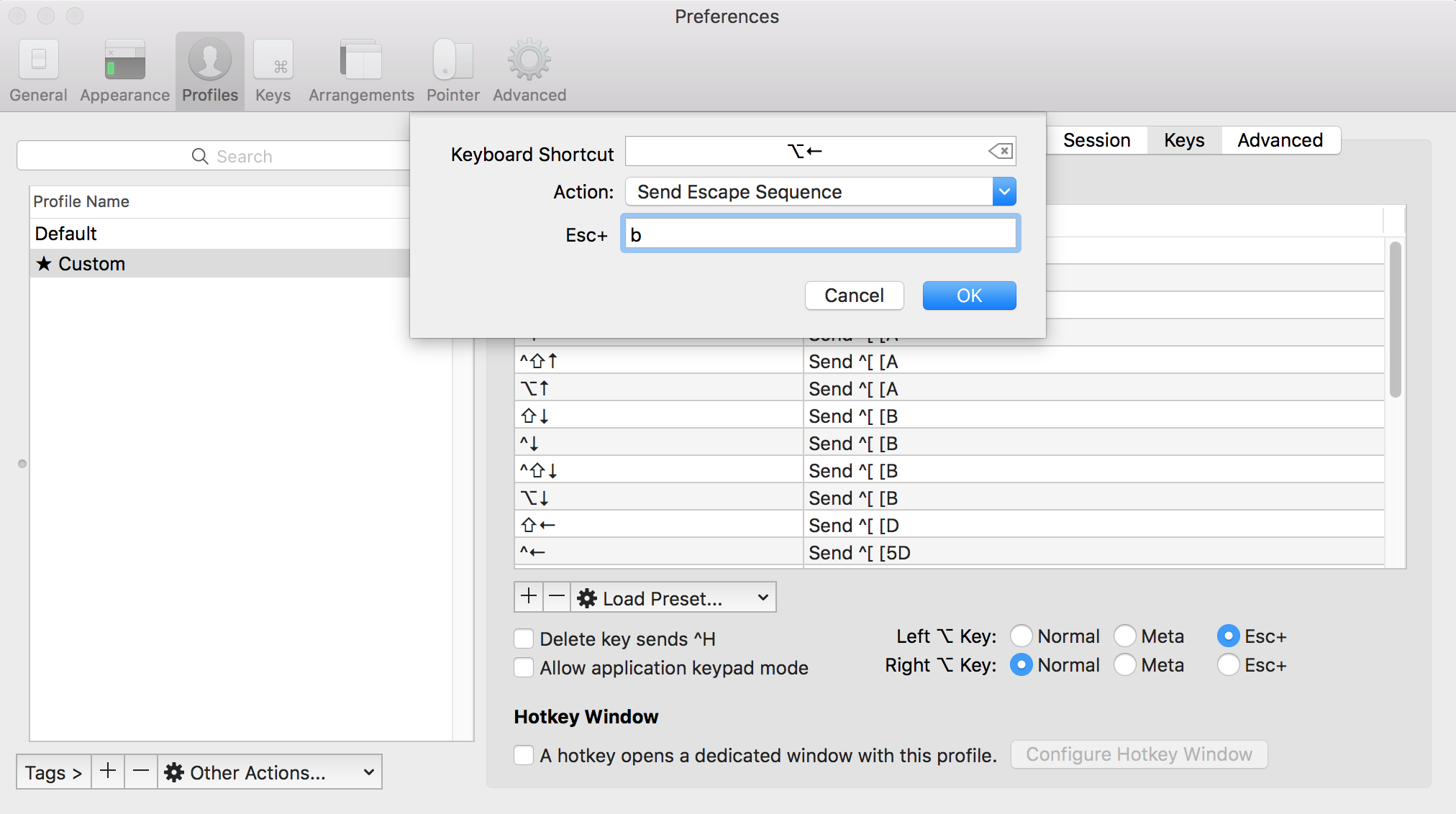
Step 3: 添加一个快捷键 ⌥ →,快捷键设置内容为
- Keyboard Shortcut:
⌥ → - Action: Send Escape Sequence
- Esc+: f